Filtering & Limiting Data
Filtering data
To filter your data while exploring, drag a field into the Conditions area, select the comparison operator and specify the value to be applied.
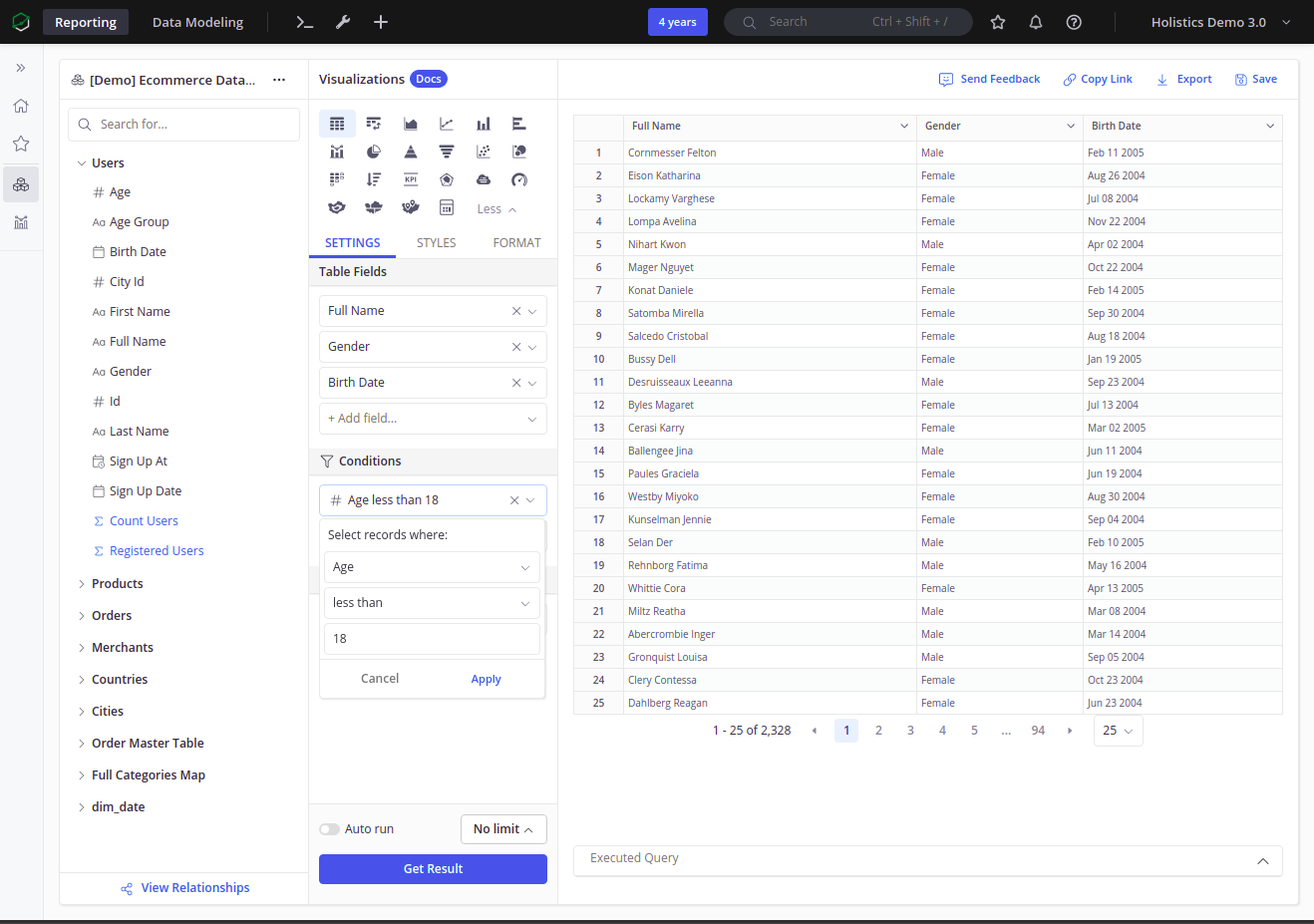
Different field types will have different sets of operators, for example, conditions using a Date field will have operators that are specific for date comparison:
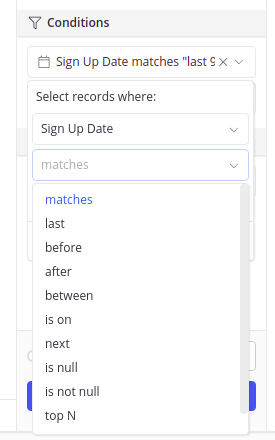
To learn more about basic filtering operations in Holistics, please visit the Filters documentation page.
For more advanced features, you can also check out:
Limiting data
Sometimes, to speed up the process of exploring data, you only want to see a subset of your complete results from your query. You can do this in Holistics by using our Row Limit feature:
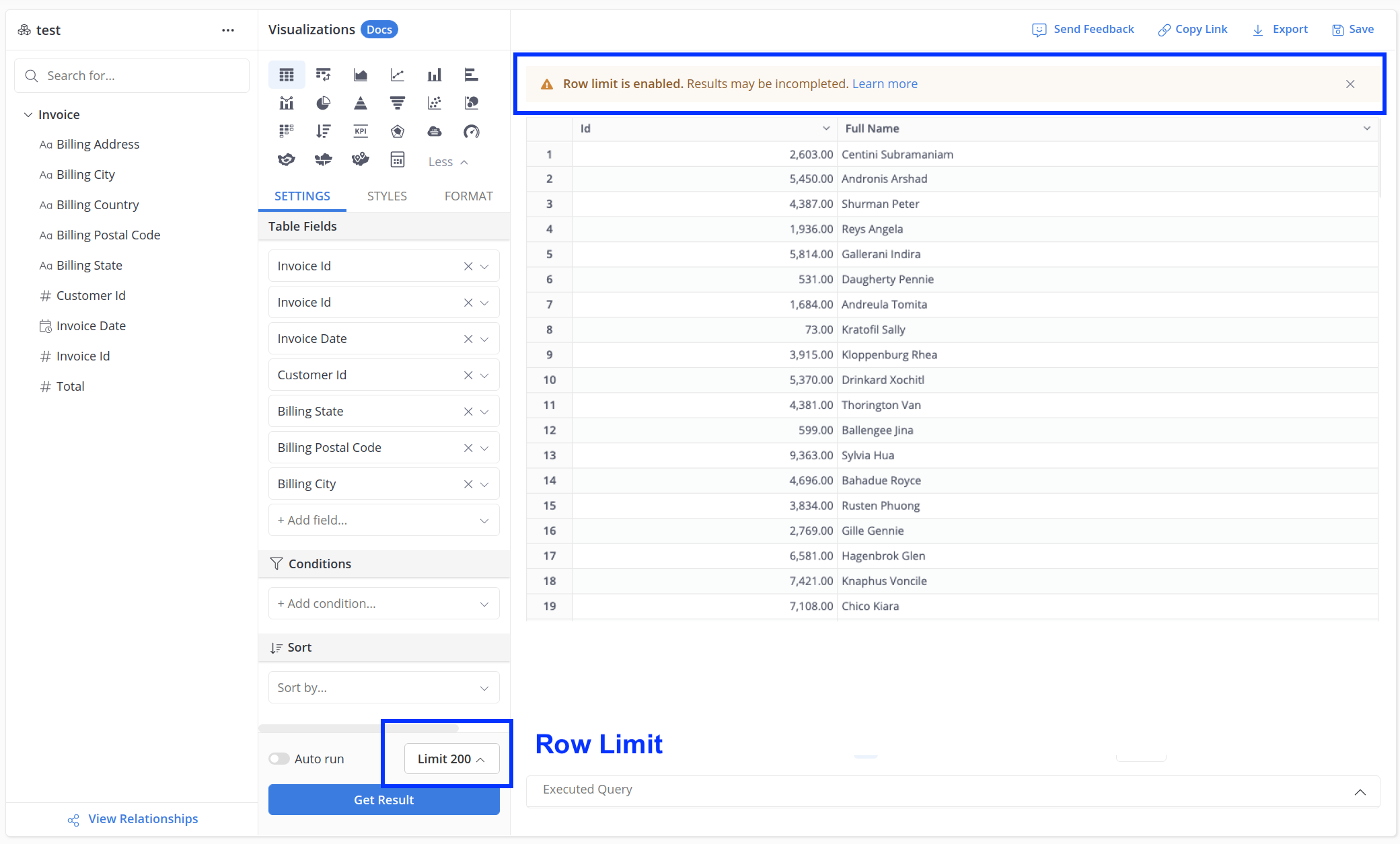
Without a set row limit, Holistics supports up to 1,000,000 rows for Data Exploration / Report Creation and 100,000 rows for Data Modeling Preview. When you set a row limit, Holistics will only display up to the number of rows you have set, and let you know about your incomplete results.
- The Row Limit is directly applied on your query.
- Our sort order is important in these situations: Holistics will first applies the limit, and then applies the sort. For more detail, please refer Sorting data page.